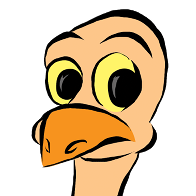|
Size: 2305
Comment: reformat to moin syntax, update mailing list URL, add gitlab repo URL
|
← Revision 3 as of 2023-04-29 12:43:48 ⇥
Size: 2325
Comment: pass -j`nproc` to "make" and "make check"
|
| Deletions are marked like this. | Additions are marked like this. |
| Line 20: | Line 20: |
| make make check |
make -j`nproc` make -j`nproc` check |
Guide for New Contributors
This wiki is aimed at guiding new contributors. Before starting, go through the below mentioned guidelines and steps.
Getting Started
All communication is done through a single mailing list. Click here to subscribe.
- While posting to the mailing, please make sure that you,
- only send text emails—no HTML allowed;
- do not top post;
- use and abuse the mailing list archive to see how proper discussions are handled;
- be patient, a reply may need a week to come by.
- Get the code. You can download the repo using the command
git clone https://github.com/strace/strace
Or use the alternative repository URL: git clone https://gitlab.com/strace/strace.git
- Build instructions:
./bootstrap ./configure make -j`nproc` make -j`nproc` check make install
For a detailed explanation, read the INSTALL and README-hacking files.
How to Submit a Patch
After making all the desired changes to the files, you have to stage the commit (read about git staging area):
git add *
Or use git add -i for the interactive work with the index.
- Once you have staged the files, commit the changes
git commit
Provide a commit message in accordance with guidelines outlined in README-hacking.
- Next, create a patch file containing the commit.
- To create a patch of only a single commit
git format-patch -1 <commit> --author= "<Your Name>" --reroll-count=<version number>
To create a patch of all the commits after a certain commit (origin/master, for example):
git format-patch <commit> --author= "<Your Name>" --reroll-count=<version number>
- To create a patch of only a single commit
You are advised to process the patches through the scripts/checkpatch.pl script from the Linux kernel repository in order to catch common formatting mistakes in advance.
- Your patch file is ready now. The last step is to send it to the mailing-list for review (and merge).
It is advisable to send the patch using git send-mail:
git send-email --to="<mailing-list>" <patch-file>